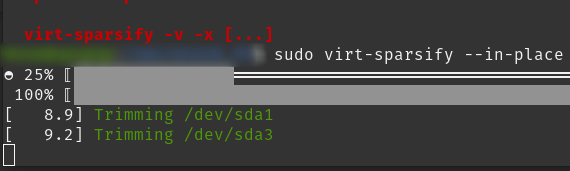Use to make a qcow2 disk remove empty space
Make sure the guest is compatible, and shutdown, if the disk is for a vm. Windows should be by default.
Check with this command, in cmd or PowerShell:
from https://pve.proxmox.com/wiki/Shrink_Qcow2_Disk_Files#Windows_Guest_Preparation
fsutil behavior query DisableDeleteNotify
# and this to change if it's not set to 0.
fsutil behavior set DisableDeleteNotify 0in the host
#> virt-sparsify --in-place disk.qcow2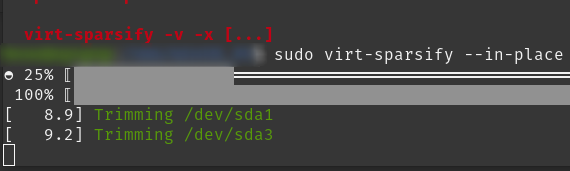
The above example is a disk formatted with ntfs/fat etc..
Other helpful info, verifying the sparse sizes.
#> du -h <file>
#> du -h --apparent-size <file>
# https://wiki.archlinux.org/title/Sparse_file